SHP-A30 How to DELETE a Lock from the App.
- Click on "Device"from the main menu of the app
- Choose the lock you want to delete from the list of devices added to the app
- Click the "Settings" under the lock chosen
- Scroll down till the end of the list of settings and you will find "Delete this Device"
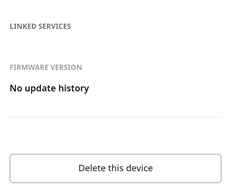
Notes :
- If there are other shared users
- then you can be invited by other users as it will be removed from your app only.
- The Temporary code will be remained.
2. If you are the last user of this door lock
-
- The temporary codes created from the app will be deleted.
- The access log data will be deleted.
- But the user PIN code created from the lock will be remained.
- The mast PIN code and Fingerprints will be remained.