SHP-A30 How to Troubleshoot WiFi Connection
Note: If the router is off more than 1 hour and power is back, our door lock won't get the connection immediately as our door lock will be in the sleep mode as well. In that case, the customer can wake up the lock by touching the front screen or opening from the inside. Then our door lock will detect the active router automatically and it will be connected.
When your door lock loses connection , or you cannot control the lock remotely : (This will not delete any information on the lock )
- Click on "Device" under the main App menu
- Click on the settings shape next to the door lock with problems
- click on "Network"under the settings of the lock
- click "Change Network"
- Follow the instructions to change the network which is very much similar to adding a door lock
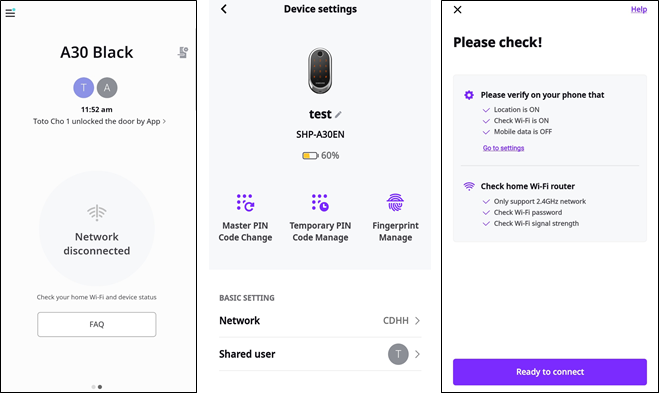
For error message B0504 - Time out. It would happen when the router cannot keep the WiFi connection properly.
For error B0504 or connection lost error message, please check the following
- Please ensure that the door lock app is updated to the latest software version.
- Please ensure that the mobile phone operating system is updated to the latest version
- Door lock can connect to 2.4ghz only. If you are using 5ghz or dual-band router please ensure that you are connected to 2.4ghz. Please note that there are dual-band routers that automatically switches from 2.4ghz to 5ghz, please separate your wifi network by creating a different SSID and password for 2.4ghz and 5ghz. (You may seek assistance from your Internet Service Provider on how to change your network settings to 2.4ghz)
1. Press and hold the refresh pinhole on the front part of the lock. (This will refresh the lock and you will hear a welcome tone after you press and hold the pinhole. Try again to connect your door lock to the app.
2. If the same issue, please reset the door lock to factory setting. To reset please click here
3. Delete door lock from the app. Go to the app device setting then select delete this device.
4. Unregister your account from the smart lock, please click here.
5. Create a User ID (using the same details would be fine).
6. Connect your door lock to the app again, please click here