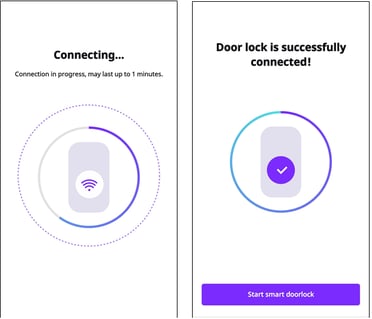SHP-DP609 - How to Add a Lock to the App.
1. Make sure "Zigbang Smart Doorlock" App is installed on your mobile.
2. Make sure you create an account for the App.( User ID & Password )
3. Login to the app and follow the steps on how to connect
4. Closed the door and make the door lock is in the "LOCKED POSITION"
5. Take the battery cover off
6. Press the + sign on the door lock mobile app.
7. Choose the lock SHP-DP609 lock from the list of Locks
8. Press "Continue" if the lock is properly installed and powered up .
9. Choose a name for your lock and press "next"
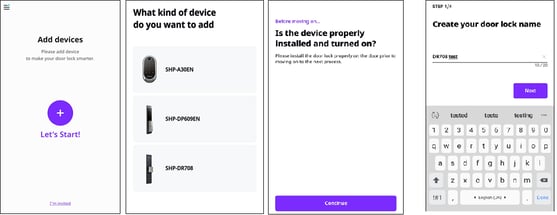
10. Double check the instruction page ( WiFi , Location & Mobile data ) then press"ready to connect". ( If required , turn Mobile Data OFF )
11. Press the "Reg" button on the door lock for 5 secs ( while deadbolt is extended or door lock is locked)
12. Press the button "Starting WiFi registration " on the App once you hear the same from the door lock
13. Connect your mobile to the door lock WiFi named "Samsung Door Lock "
14. go back to the smart door lock app and press"next"
15. Choose the wifi of your premises and enter its password .
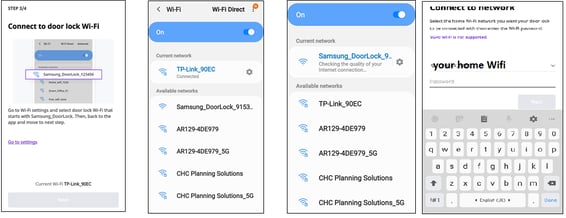
16. Turn Back ON "Mobile Data" and press "next"
17. wait till the lock is successfully added to your App.